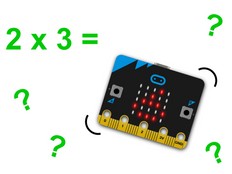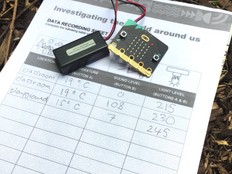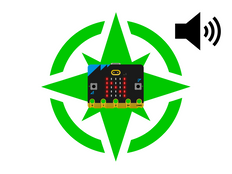1단계: 만들어 보세요.
프로젝트 소개
걷는 동안 BBC micro:bit 를 사용하여 거리를 측정하세요.
학습 내용
이 실습 프로젝트에서는 곱셈과 변수를 사용하여 거리를 측정하는 방법을 보여줍니다.
설명
- 이 프로그램은 걸음 수에 걸음 길이를 곱하여 거리를 계산합니다. 평균 어린이의 걸음걸이 길이는 0.6 m 입니다.
- 측정하려는 거리를 조심스럽게 걷고, 한 걸음 내딛을 때마다 버튼 A를 누르세요.
- 이 프로그램은 버튼 A를 누를 때마다 '걸음 수' 변수를 하나씩 증가시키는 방식으로 작동합니다.
- 버튼 B를 눌러 걸은 거리를 미터 단위로 확인하세요. micro:bit 는 '걸음 수' 변수를 걸음 길이로 곱하여 이를 계산합니다.
- 몇 걸음을 걸었는지 알고 싶다면 micro:bit 앞면의 터치 로고를 누르세요.
- 뒷면의 재설정 버튼을 눌러 micro:bit를 재설정하세요.
준비물
- BBC micro:bit 와 배터리 팩
2 단계: 코드 작성
1# Imports go at the top
2from microbit import *
3import music
4
5stepcount = 0
6steplength = 0.6
7display.show(0)
8music.play(['c4:4'])
9
10while True:
11 if button_a.is_pressed():
12 music.play(['c3:2'])
13 display.show(Image.HEART)
14 sleep(400)
15 stepcount += 1
16 display.clear()
17 if button_b.is_pressed():
18 display.scroll(stepcount*steplength)
19 if pin_logo.is_touched():
20 display.scroll(stepcount)3 단계: 개선하기
- 평균 걸음 길이를 미터로 계산하고 이를 사용하여 코드의 숫자 0.6 을 대체합니다.
- 학교 운동장의 일부와 같은 직사각형의 면적을 계산하려면 각 변을 측정하고 거리를 곱합니다.
- 개선 섹션에서 볼 수 있듯이 버튼을 누르기 쉽게 하기 위해 판지를 추가하세요.감정 배지 프로젝트.
- 휠체어 거리 계산기코드를 사용하면 바퀴가 회전할 때 자동으로 감지할 수 있습니다. 0.6 숫자를 미터 단위로 측정한 바퀴 둘레로 바꾸세요.
This content is published under a Creative Commons Attribution-ShareAlike 4.0 International (CC BY-SA 4.0) licence.