5 ways to mix sport with the BBC micro:bit
With a summer of great sport on the horizon, you might feel inspired to get active. The micro:bit is made for you to get moving while computing, and small enough to pop in your kit bag too.

Breakdancing will debut at the 2024 Olympics - be inspired to use your micro:bit while you move
BugWarp, Wikimedia Commons
If your pupils are inspired to get sporty and active, then make sure you incorporate the micro:bit into your activities too. It is designed to make computing physical, as you can just download the code to your device, unplug it from your laptop, and take it wherever you want. With features such as an accelerometer, radio/bluetooth antenna, compass, temperature sensor and tons more, there’s lots you can play with as you get moving outside.
To get you started, here’s 5 ways to mix sport with your micro:bit.
1. Step counter

St. Mary's Primary School, Mullaghbawn have fun tracking their steps with the micro:bit
The step counter project is one of our most popular projects. Not only do we see lots of great shares on social media from schools who have made a step counter, the learners look like they have had a great time too. So, let’s not end up sitting around too much watching all the great sport on TV this summer, let’s make a step counter to keep us moving. Or at least set some targets to get the steps in while celebrating points scored!
St Mary's Primary School in Mullaghbawn, Northern Ireland, have been using the micro:bit to count their steps and loved it.

I love using micro:bits. It makes learning easy and fun. There are also so many different ways you can use the micro:bits. One of the ways is the step counter. It was fun for me because I was learning with my friends and getting my steps in at the same time and I know for a fact you will love micro:bits too.

Aisling, pupil at St. Mary's Primary School - Mullaghbawn
Here’s some more inspiration from around the world:
- Kahina Benfedda in Algeria
- Manuel Palomo in Spain (includes a code along link in Spanish)
- Ysgol Sant Elfod in Wales
2. Kick strength
Combining data and sports is not only a lot of fun but mimics those real-world skills used by high performance athletes. You can use the kick strength project to measure performance and gather data to spark interesting discussion and reflections.
The CBBC programme The Football Academy gave it a go to test who had the strongest kick, using the accelerometer to measure acceleration. It was a great way to see how professional sports teams and players work with scientists to improve their performance by collecting and analysing this kind of data.
3. Pick and track your fitness moves
Picking what exercises to do can be tricky, which is why we love the activity picker project. Last year, we ran a code-along with learners across the world turning the activity picker into a fitness inspirer. The creativity was awe-inspiring, if not sweat inducing. Open-ended activities like this one really allow individuals to personalise and make their code unique to them. Even if one learner had an option for 50 burpee jumps. Eek!
It can be tough to get motivated to move, but you can use your micro:bit to make fun games out of sports for your learners. Physical Education teacher, Mr Johnny Ling, collaborated with colleagues Ms Ivy and Mrs Noradila, who are also micro:bit enthusiasts. Together they incorporated the micro:bit into PE lessons at Chung Hua Syn San Tu National Chinese Primary School in Malaysia. They even won a gold medal in an international educational innovation competition!
4. Dance steps
With breakdancing now a part of the Olympics, it might be enough to make you dance with joy! To celebrate, we’ve just published a dance steps project, so you can use the micro:bit to help you learn and practice your dance moves.
Using count-controlled loops and a sequence to help create a dance routine, this project can be easily customised to include as many steps as you like. You can even add in the disco lights project for extra party ambience.
Maryville Middle School in Missouri, USA programmed the dance moves onto the micro:bit MakeCode simulator to hold a dance-off in their class, check out their fabulous moves on their social media post.
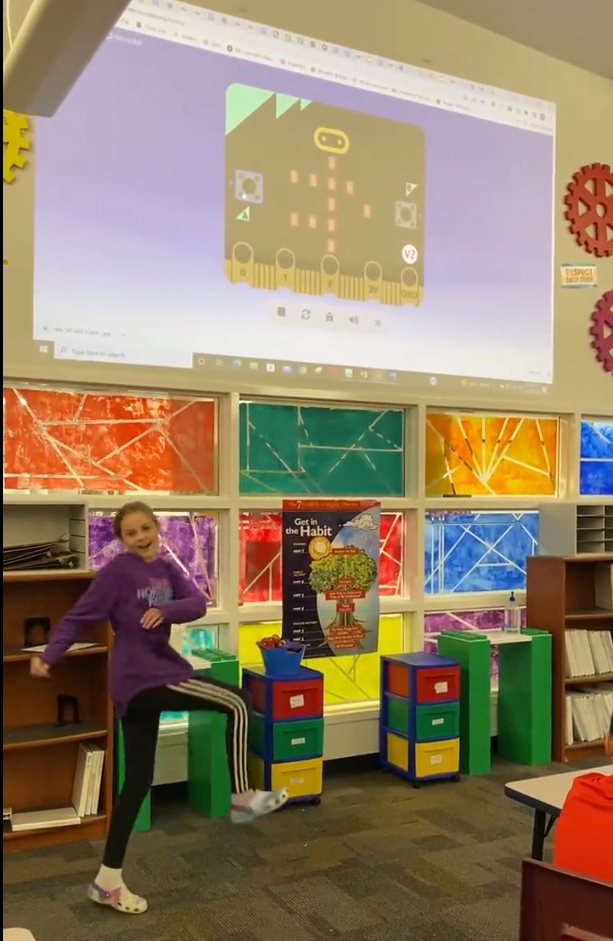
You can use the micro:bit simulator to demo dance moves for you to copy, like Maryville Middle School, Missouri USA (@bwynne22)
5. Make a treasure hunt and share with other learners
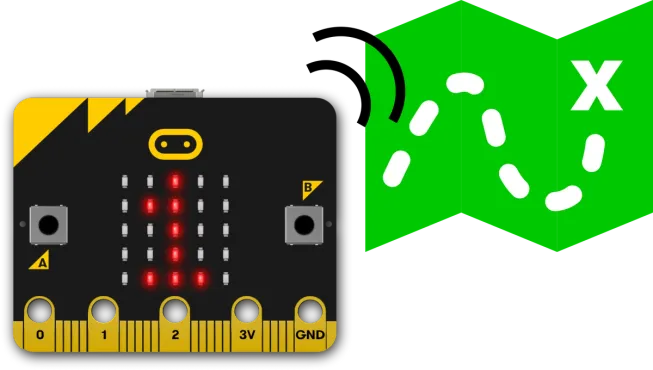
One of our favourite things about sport is that it is social. So why not build something to share with others by using the micro:bit for urban orienteering? A perfect summer activity for your playground.
Instead of the usual flags around a route, you can use micro:bits. And you can make it a little harder by challenging participants to firstly collect letters around the route, and then decode their letters into a word to complete the race.
The treasure hunt project makes the perfect basis for this. See how Kids Code Jeunesse got on with their treasure hunt!
More inspiration

Hillbrook School in CA, USA give minigolf a go
And if those ideas aren’t enough for you, there are more sporty ideas from social media:
- Build your own golf course
- Freeze tag
- Goal predictor: Ferryhill School predicted Scotland not winning the Euros
Share your experiences
Try some of the ideas here, or be inspired to create your own projects! If you’re getting sporty with your micro:bit this summer, we would love to see what you do. Share your experience on X, Instagram or Facebook.


