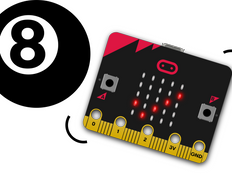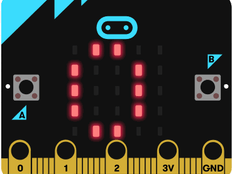Step 1: Make it
What is it?
Finding it hard to decide or agree on what to do? Let this micro:bit program choose for you!
These two videos show you what you'll make and how to code it:
Introduction
Coding guide
How it works
- Pressing button A makes your micro:bit choose a random number between 1 and 6.
- It stores the number in a variable called random_number.
- The program tests the random number using selection. Depending on the number, different activities are shown.
- It doesn't specifically test if the random number is 6 - why is this?
What you need
- micro:bit (or MakeCode simulator)
- MakeCode editor
- battery pack (optional)
Step 2: Code it
1from microbit import *
2import random
3
4while True:
5 if button_a.is_pressed():
6 random_number = random.randint(1, 6)
7 if random_number == 1:
8 display.scroll('PE with Joe')
9 elif random_number == 2:
10 display.scroll('watch a movie')
11 elif random_number == 3:
12 display.scroll('play a board game')
13 elif random_number == 4:
14 display.scroll('tidy our rooms')
15 elif random_number == 5:
16 display.scroll('play a card game')
17 else:
18 display.scroll('learn a song')Step 3: Improve it
- Customise it by putting your own activities in the code.
- Add more activities.
- How could you make it less likely that it tells you to tidy your room?
This content is published under a Creative Commons Attribution-ShareAlike 4.0 International (CC BY-SA 4.0) licence.