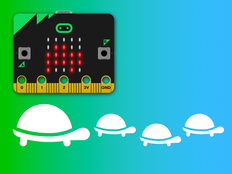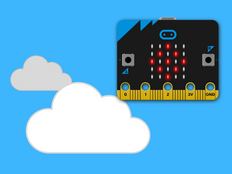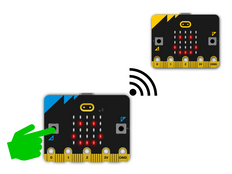Step 1: Make it
What is it?
Use your micro:bit to create a prototype of LED lights that can stop unwanted fish, turtles and birds from getting trapped in fishing nets.
This project is part of a series created to offer problem-solving and prototyping activities designed to explore technology as a solution to the challenges of the Global Goals for Sustainable Development.
Introduction
Coding guide
What you'll learn
- How to make a prototype for a larger project
- How computers take readings from inputs, process the data to make different outputs depending on the value of sensor readings
How it works
- A prototype is a working model used to test ideas. Remember to keep your micro:bit away from real water!
- This program uses the micro:bit's LEDs as a light sensor. It tells the micro:bit to turn on the LEDs when the light is less than a certain level (50).
- Cover your micro:bit's LED display, to simulate being deep in the sea, and it should light up.
- You may need to change the number 50 depending on the lighting conditions where you are. If it's lighting up too easily, use a smaller number.
- If you have a speaker attached, or you're using the new micro:bit with sound, it also gives out a high frequency pulsed sound to help to keep other creatures away from the nets.
What you need
- micro:bit (or MakeCode simulator)
- MakeCode or Python editor
- battery pack (optional)
- speaker accessory or new micro:bit with sound (optional)
Step 2: Code it
Step 3: Improve it
- Change the LED pattern into an animation of a pulsing light
- Create your own sounds to scare away creatures you don't want to catch
- Add radio to control the lights and sound remotely
This content is published under a Creative Commons Attribution-ShareAlike 4.0 International (CC BY-SA 4.0) licence.